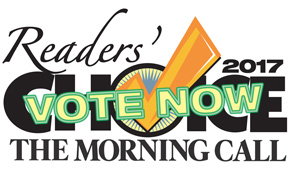
#RC18mcall
HOW TO VOTE ONLINE
- Go to www.themorningcall.com/readerschoice
- Click "Sign Up" for an account and enter your email, password and zip code or click "Sign In" and enter your email and password if you have previously registered for themorningcall.com or MC VIP. If you see your name or username under the "MC VIP Exclusive Reader Rewards" logo, you are already logged in.
- Choose the ballot page you wish to vote on (Shopping, Home & Services, Dining & Restaurant, Wellness & Personal Style or Recreation & Entertainment)
- Select a category from the drop-down menu
- Enter a COMPANY NAME you want to vote for and click the VOTE button
- Select another category to vote for or choose another ballot and vote for those categories
This is what the "Log In"/Sign In box looks like


This is what the "Become a Digital Member"/Sign Up box looks like


